Santa Gift Boxes – A Must-Make Holiday Cricut Project
This post and its photos may contain affiliate links. As an Amazon associate I earn from qualifying purchases. If you make a purchase through these links, I may receive a small commission at no extra cost to you.
My Cricut made me do it! Santa Gift Boxes are easy to make thanks to my handy dandy Cricut Explore Air 2. Make these festive DIY Gift Boxes with this easy tutorial.
I truly love this time of year! I love buying gifts for all my favorite people and I love wrapping gifts. I also have a small obsession with making everything look like Santa so it only made sense that I make these fun Santa DIY Gift Boxes.
Who wouldn’t want to open this adorable Santa Gift Box? Fill it with jewelry, a gift card, and so much more.
How to make DIY Santa Gift Boxes
So, let’s make a few Santa gift boxes so we can start wrapping gifts instead of waiting until the last minute – which is what I usually do:)
Materials needed to make Santa Gift Boxes:
- Red scrapbook paper
- Black glitter scrapbook paper
- Silver glitter scrapbook paper
- Cricut® Explore Air 2
- Cricut® Light Grip Mat
- Cricut® Tools Explore™ Scoring Stylus
- Favor Box #M419B0
- Shapes to make Santa belt
- Glue dots
- 12 mm silver acrylic gems
Directions to make Santa Gift Box
Open up this favor box project in Cricut Design Space. Install the scoring stylus and place red cardstock onto your light grip mat. Now it’s time to let your fabulous Cricut work it’s magic.
Next, open up this project in your design space. This is just a label I found in the images duplicated and two long rectangles measured to wrap around the gift box. This is what you need to make Santa’s belt. Make sure the dial on your Cricut is set to Custom and select Glitter Cardstock. And, once again, let your handy dandy Cricut do all the work.
Assemble the gift box using glue dots. Just follow the scored lines also known as the coolest Cricut feature ever.
Now it’s time to make Santa’s belt which also happens to keep our lid on the box. Adhere two ends of the strips with glue dots. Wrap around box and glue the other ends together making sure not to glue the paper to the box. Glue the large silver label to the center of the black strip of paper and then add the smaller black label. Add the crystal to the center and your Santa belt is finished.
Fill your gift box with something nice and slide Santa’s belt over the box. Finally, pat yourself on the back because this is the cutest gift box ever!
How did I not know that the Cricut can score lines for you to make folding and assembling boxes a breeze? I hope I’m not the last person to discover the awesome feature on the Cricut. I’ve been so focused on making vinyl projects with my Cricut that I never even thought about making gift boxes. But, that has officially changed. I have so much scrapbook paper that I will never have to buy a small gift box again. And, Cricut has so many Ready to Make Projects in their Design Space. My goal for the New Year is to explore all they have to offer.
Watch out because if you know me in real life and you invite me over anytime soon, you’ll be getting a Santa Gift Box with something special inside.
Looking for more Cricut made Christmas projects? I think you’ll love these:
- Buffalo Check Christmas Ornaments
- Reindeer Lollipop Holders
- Santa Camera Ornaments
- Elf Surveillance Ornaments
This is a sponsored conversation written by me on behalf of Cricut. The opinions and text are all mine.
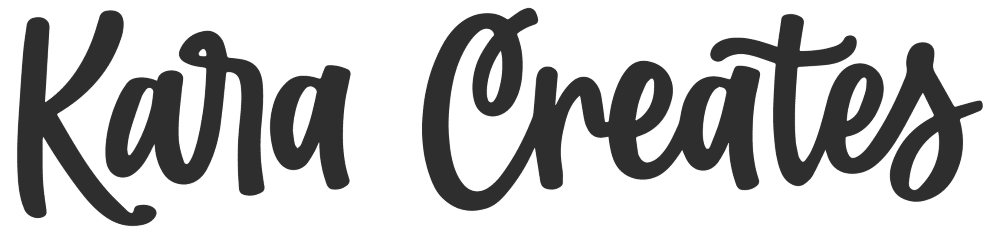


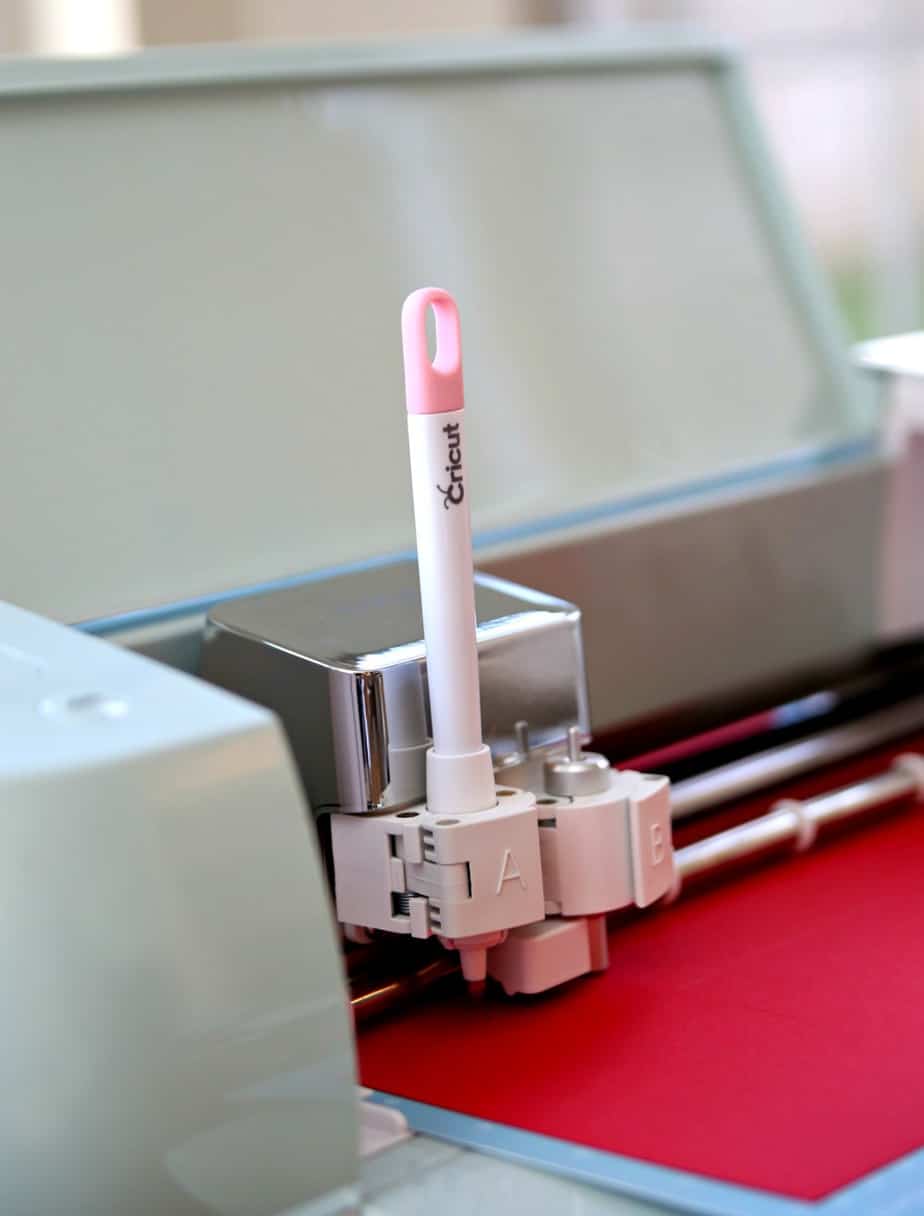
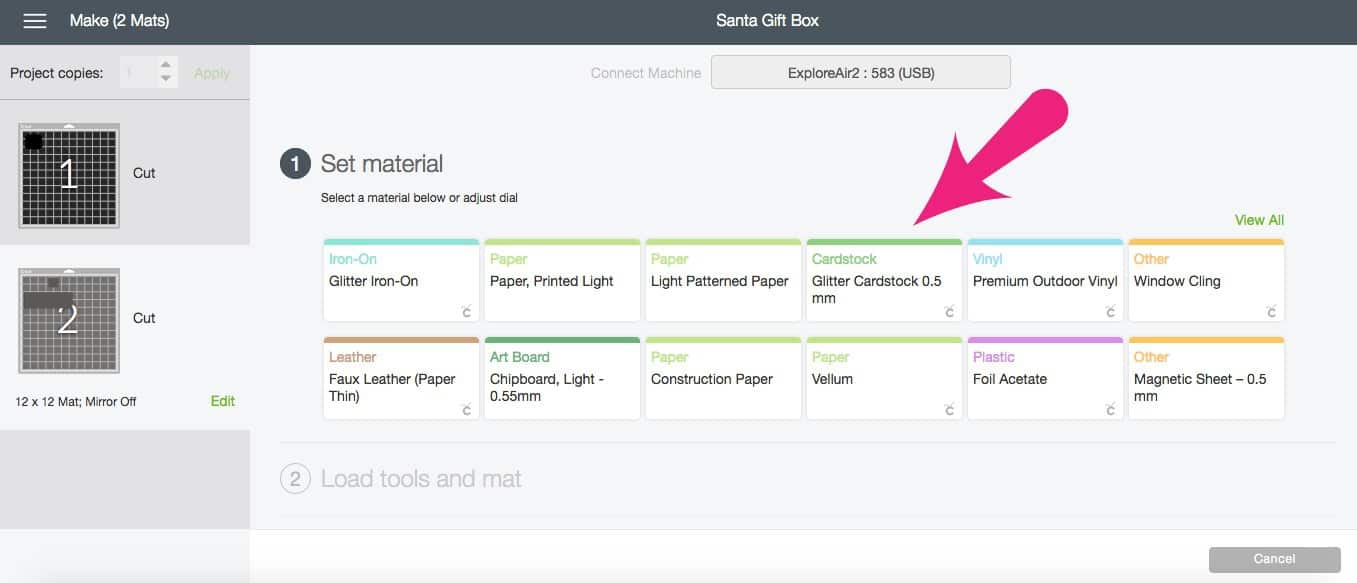




When I click on the links, they all take me to a campfire card? How do I get to the links to make this project? Sorry, I’m fairly new to design space.
The links take you to design space but it won’t open because the project is marked as private = (
The links take you Design Space and that’s as far as it goes. There’s no project. Please let me know how I can create this cute box.
How can i get the svg cite red box