Anchor Monogram SVG Cut Files
This post and its photos may contain affiliate links. As an Amazon associate I earn from qualifying purchases. If you make a purchase through these links, I may receive a small commission at no extra cost to you.
If you love to monogram everything, you’re going to love these Anchor Monogram SVG Cut Files! Use these free cut files to personalize home decor, tumblers, apparel, and more!

Woohoo! It’s craft lightning time!! Do you know what that means? It means that I’ve got a fun project for you today that can be completed in 15 minutes.
I’ve been wanting to make a monogrammed anchor for our entry way for awhile now. Well, now was the perfect time to make one thanks to my handy dandy Cricut and these Anchor Monogram SVG Cut Files. I went back and forth on the color scheme that I wanted. I wasn’t sure if I wanted to stain the wood or paint it. At the last minute I decided to go with red, white, and blue and I’m so glad I did. You just can’t have too many patriotic decorations around the house this time of year.
Now this project might seem difficult but guess what – it’s not. This just shows how easy it is to make a personalized wood sign. And, it also shows how fabulous things look when you add an initial.
I’m telling you all now – if I could monogram everything, I would. Well, guess what? Now that I have my Cricut, I guess it’s possible:)

Want to Make Your Own Anchor Monogrammed Sign? Here’s what you need:
- 8×10 or 16×20 piece of wood
- white paint
- blue vinyl
- red vinyl
- vinyl transfer tape
- Cricut Explore Air 2
- Free SVG file – download below
- 1×2 to make a frame for the wood (optional)
- Stain for frame
Directions:
Step 1: Paint your wood white.
Step 2: While the paint is drying, upload the SVG file into your Cricut Design Space. Add your initial or initials.
Step 3: Add vinyl to your Cricut mat and let your Cricut work its magic.
Step 4: Once the paint has dried, use transfer tape to adhere anchor and monogram to wood.
Step 5: Add wood frame using 1×2 pieces of wood.
That’s it. Another fabulous Craft Lighting project that can be completed in 15 minutes. This is my kind of crafting! I think I need a serving platter with a monogrammed anchor on it and maybe even a coffee mug.
Download the two free anchor SVG cut files and make your own Monogrammed Anchor Wood Sign. I think everyone needs one of these in their home. What do you think?

It’s also the perfect cut file for patriotic t-shirts. Make festive monogrammed shirts for the 4th of July using these free cut files.
Anchor Monogram SVG Cut Files
To download these cut files, just add your name and email in the form below and this FREE cut files will be delivered right to your inbox. Then, open your email and save the SVG file to your computer. It’s that easy!
Once the cut file is saved to your computer, it’s time to upload it to Cricut’s Design Space. If you have a Silhouette, you will upload it to Silhouette Studio. Next, add your vinyl to your cutting mat and let your machine work it’s magic. This part never gets old – does it?
New to Cricut and Need Help with Your Machine?
I have a few tutorials that might help if you are new to using your Cricut.
Terms of Use
All cut files included in this free SVG collection are for personal use only. Make as many personal projects as you wish using our digital items. Create shirts, home decor, mugs, DIY projects, etc. for yourself and as gifts as often as you like.
If you make and sell handcrafted items using digital files downloaded for free from Kara Creates, you will need to obtain a commercial use license. A commercial license allows you to create items for your small business with my designs for commercial purposes. Digital cut files and printables cannot be altered or modified and then resold as any other digital products. Digital reselling, sharing, redistributing of the files is NOT allowed. In order to share, use the direct URL to this page.

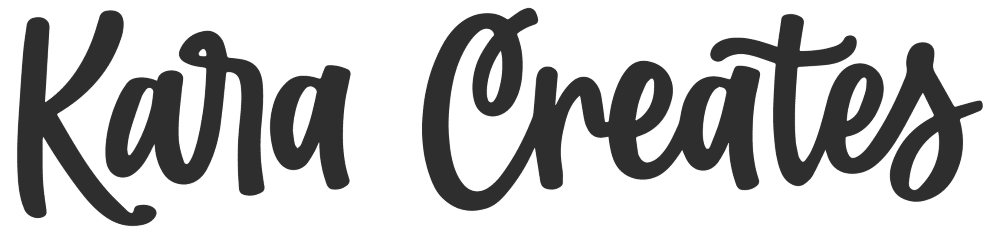
So cute! Thanks for the files!
Thank you for the anchor files. Perfect for the retirement gift box of personalized items I am making for my aunt.