Monogram Your iPhone
This post and its photos may contain affiliate links. As an Amazon associate I earn from qualifying purchases. If you make a purchase through these links, I may receive a small commission at no extra cost to you.

I first saw this on Pinterest but it took me to an expired listing on Etsy so I decided to make my own.
I used PowerPoint because I don’t have Photoshop and it was really easy. All you need is a computer, printer, white sticker paper or labels, clear packing tape and scissors.
Step 1: Open a new presentation and insert WordArt.
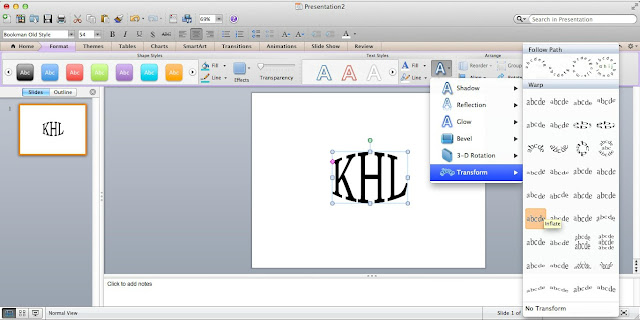
Step 2: Type in your initials – first name initial, last name initial, middle name initial. Then, under Format, click on Affects. Click on Transform and choose Inflate. This will give the round shape we need. Then play around with different fonts.

Step 3: Insert a circle shape. Change the color to whatever you want. I also removed the shadow from the circle.

Step 4: Check the size of your circle and make sure the height and width are the same. Then click on reorder and send the circle to the back. Select your circle and Wordart. Under align, select align center and align middle so your initials are perfectly centered in the circle.

Step 5: Group everything together and resize to 0.5 inches. Print out on sticker paper. Then I placed a piece of packing tape over the circle before cutting to make it more durable.
Step 6: Cut out your monogram and stick on your phone.
How fun is this? You will have plenty of supplies left over so make a few for all your friends! I made some for all my neighbors and I can’t wait to make one for my mom.

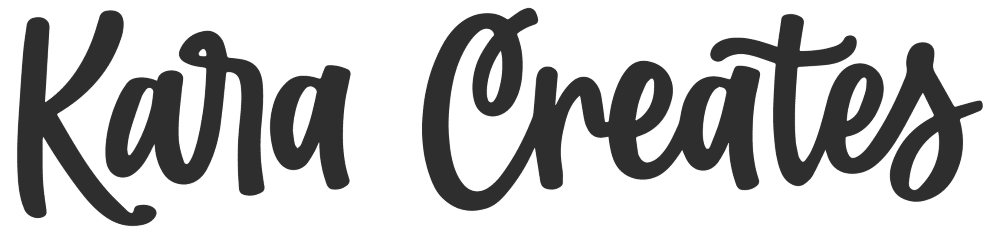

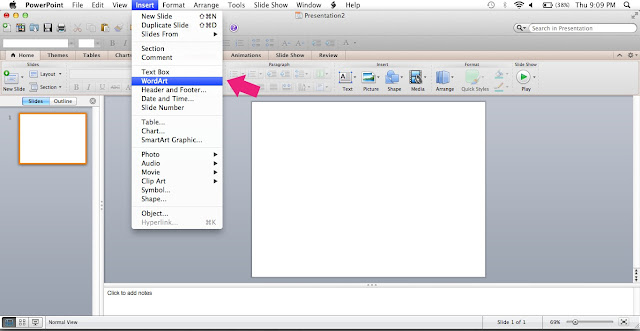

I love this I never thought about using PowerPoint for something like this, who knew!
Neat!
This is a very cool idea and such a great tutorial for those of us who don’t use Photoshop! Thanks so much for sharing! Have a great weekend!
Take care,
Trish
Very cute idea!
Very cute! I just found your blog via I heart naptime. I love the feel of it. So happy!
Melissa
redflycreations.blogspot.com
Love this!! So cute!! Monograms are one of my absolute favorite things!
Jenna @ rainonatinroof.com
I love it! Do you think it would be hard to get off if you want to change it later?
I love this idea! So cute!
Such a fun idea Kara and so easy too! Just shared on Facebook!
What a great idea!
We’re featuring YOU tonight as part of our Keep Calm & Link Up features for the week. Make sure to stop by and grab a button, you deserve it! And, join us tomorrow night for another Keep Calm & Link Up 🙂
http://www.waittilyourfathergetshome.com/2013/01/09/ten-projects-to-pin-this-week-2/?fb_source=pubv1
Ahhh what an awesome idea! What an awesome way to inexpensively customize your phone!
I’ve pinned this, and I’ll be sharing it tonight! This is so clever! I just got a new phone, so I’m excited to try it. The new party starts at 8:00 MST. Please come and grab a featured button and link up anything new you’d like to share at OneCreativeMommy.com.
This is so cute! I am definitely going to be doing this! Pinned and shared!
Jenn 🙂
This is so amazing! I’m so in love with the idea! Fabulous tutorial!
Kelly at Smart School House
Love this idea! I don’t have an iPhone but I could use it for my cell phone anyway!
Superb, what a website it is! This webpage provides valuable data
to us, keep it up.